TexasTraveler
I'm kind of a big deal
WW
Barracuda always works.
Both of you, when you get a moment, need to go to the new members section and do an introduction... WelcomeI’ve been really vibing to some lo-fi beats lately. They’re perfect for just chilling out and enjoying a smoke.
Turns out they are from Estonia. A first for everything. And through the wonders of Google Translate they are saying something like this:WW
I LIKE THE MUSIC BUT HAVE NO IDEA WHAT THE SONG IS ABOUT.

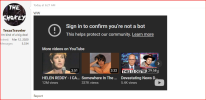

I think this is an end user issue, mine is working like normal.Hey I'm not being able to listen to the songs on the posts with out going to youtube. I have always just click on the videos. Anyone else having this problem? This is what I see when I click on the link. Then I have to click to go to youtube. I'm signed in here and there so? LMK what dumb ass thing i'm overlooking please.View attachment 87330
after click
View attachment 87329
Click on learn more... this pops up.
View attachment 87331
@Rod is it Cigarpass or Youtube.... or ME?
Thanks. Now I can look into my crap.I think this is an end user issue, mine is working like normal.
So it not sound. It keeps saying I'm not signed in. I can open the songs by going to youtube... but they won't play in the thread like they always have. I used to click on the song and it just played right there in the thread. I could play all the songs on the thread at the same time if I wanted. Now I get the sign in to confirm you are not a bot. I click on learn more and I get the little crash guy. However I have learned that on any site that uses youtube for the link to show videos... it happens there too. I think it something to do with chrome. I have checked or unchecked something. I did have to clear my cache to make the USPS portal work so I could use the clip n ship. So that's when it must of happened. It's probably really simple, but I'm not that guy. Any help is appreciated.@cohibasurfer
First make sure your audio is working. Go to the lower right corner of your windows desktop and click on the up arrow In the box that pops up if there is a speaker with a line threw it then your audio is turned off. Sometimes just clicking on it will turn it back on. If there is no speaker at all that is ok. Also go to the video and make sure the speaker doesn't have a line through it and the volume is turned up.
When you say "not signed in" what program is telling you that, CP, YouTube, Windows?So it not sound. It keeps saying I'm not signed in. I can open the songs by going to youtube... but they won't play in the thread like they always have. I used to click on the song and it just played right there in the thread. I could play all the songs on the thread at the same time if I wanted. Now I get the sign in to confirm you are not a bot. I click on learn more and I get the little crash guy. However I have learned that on any site that uses youtube for the link to show videos... it happens there too. I think it something to do with chrome. I have checked or unchecked something. I did have to clear my cache to make the USPS portal work so I could use the clip n ship. So that's when it must of happened. It's probably really simple, but I'm not that guy. Any help is appreciated.
Thanks Craig. I may have to use a different browser just for this thread....LOL.Hey Michael - I use Safari and works great for CP including playing the music on this fun thread. Just sayin’
Delete all your YouTube cookies reboot and try to play something from this thread otherwise this is the official explanation.View attachment 87361
I posted above the sequence. This is what comes up when I click to listen. Then when I click learn more....
This is all that happens.So I have no idea.
View attachment 87362
Thank you Ray. I'll try and give that a shot.Delete all your YouTube cookies reboot and try to play something from this thread otherwise this is the official explanation.
If you're seeing a "Sign in to confirm you're not a bot" error, it could be because a neighboring IP address is bombarding YouTube. In this case, YouTube may block the entire IP range you're in.
Here are some things you can try if you're seeing a YouTube ban block page:
- Remove any non-essential toolbars from your browser
- Run an antivirus scan on your device
- Contact YouTube support if you're sure your device is free of malware

