LMAO, that was 4 months ago!
So..you want me to ship it to you? ???
Get the CigarPass web app up and running in under a minute!
Dive in and unlock the full experience of the CigarPass community today!
📱 Follow the simple steps to install the app and join the community on the go!
📲 Get the App Now!Stay connected, share your passion, and never miss a puff! 💨
LMAO, that was 4 months ago!
No, I don't want to hold this fucker up any longer
Leave me out of this please
Leave me out of this please :angry:
Leave me out of this please :angry:
Hell, if we'd know you were so adamant about this thing being timely, we could have sent it to you a long time ago.:whistling:

If I go and get one, can I get the pass sent back to me?
Maybe hes got sleeping sickness

Or hes like JFeilds and hes just plain old and tired :laugh:
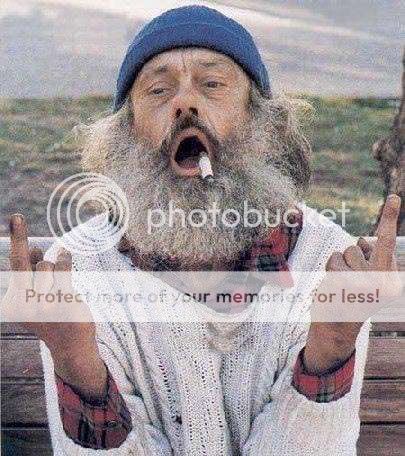
John, thanks for moving it along bro. Best wishes!
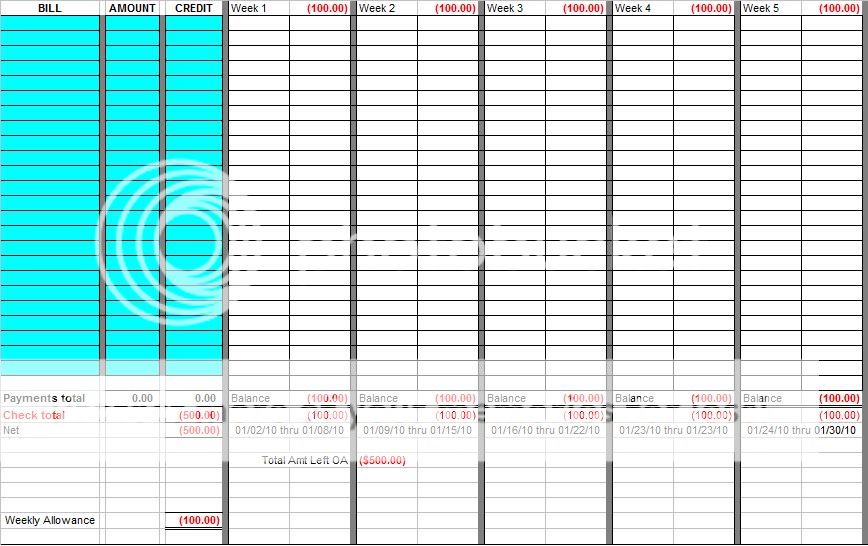
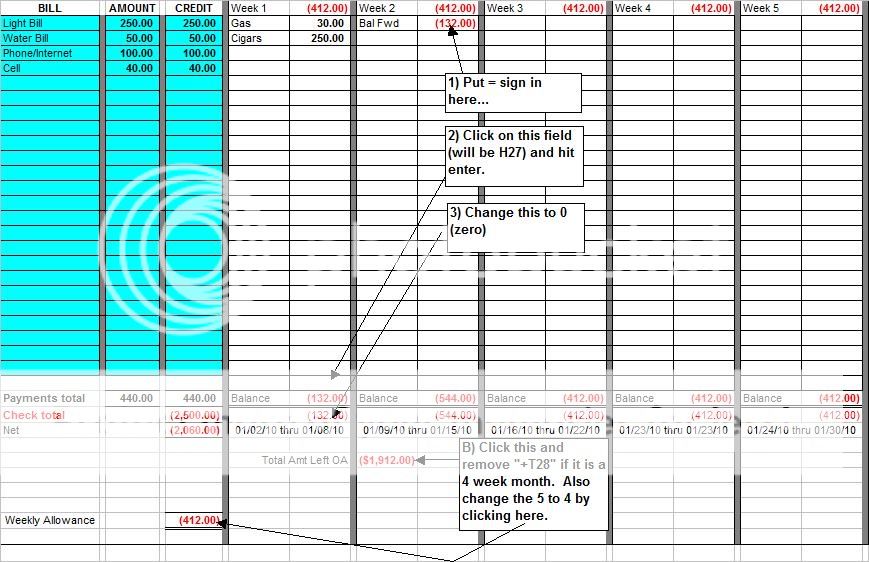
Greg, he canceled the "lesson" contest. There's nothing to win here. Move along, move along. ???
Click here to register for free. You'll gain full access to all features. If your account is not activated within 24 hours, contact us at contact@cigarpass.com with the username you are inquiring about. Thank you...

