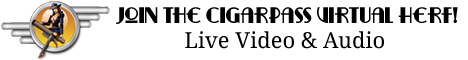ironpeddler
Ye Old Newbie
- Joined
- Apr 8, 2008
- Messages
- 6,659
When you guys post a sale for samplers and such, how do you go back and put the 'cross out line' through the original text? I've been searching around through Microsoft websites, even Google'd it...nothin'.
Thanks.
Thanks.